Getting More Out of BMI Online Services
As most members will know, BMI has a suite of tools called “Online Services” aimed at Songwriters and Publishers.
How you access them matters!
These tools have a bunch of different ways to access them and surprisingly how you access them will determine which tools in the suite you will have access to! And you might not even know which ones you are missing…
TL/DR: You probably should use the desktop website for pretty much everything… read on for the full story.
Recently BMI announced they are being acquired. As part of the announcement they intend to “invest in next generation technology platforms” so hopefully this situation will improve in the near future but for now here are some details to help songwriters get their necessory work done online…
Your Choices
The basic interfaces are as follows:
- Desktop Website
- Mobile Website
- BMI Mobile App for iOS and Android
You might think that all three of these interfaces would give you the same tools but they don’t. I’m going to give a quick screenshot of each one and then make my recommendations on which to use and why at the end…
The desktop website login looks something like this:
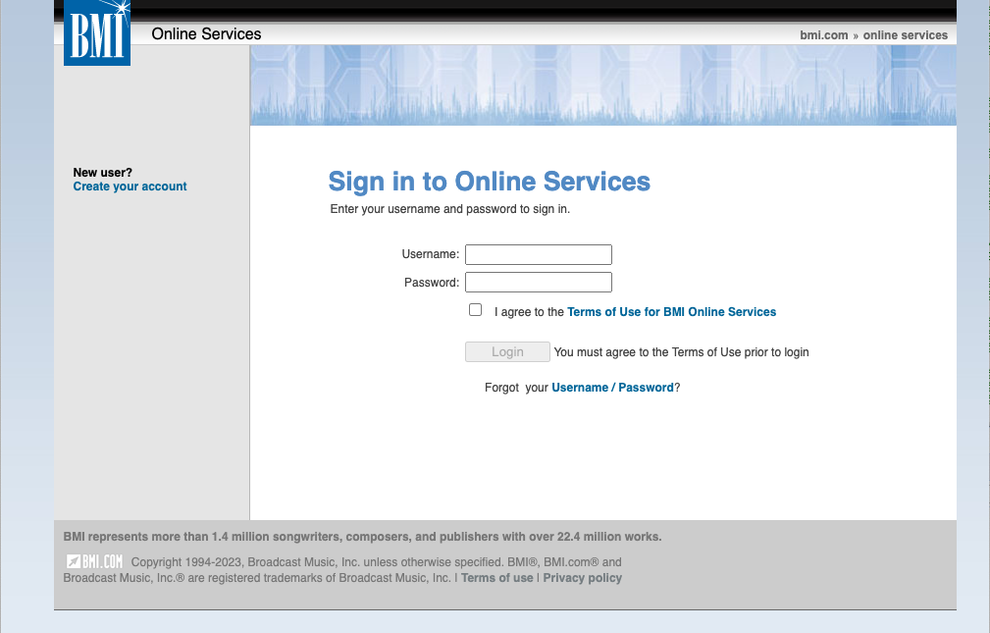
And once you are logged in you’ll see a landing page like this:
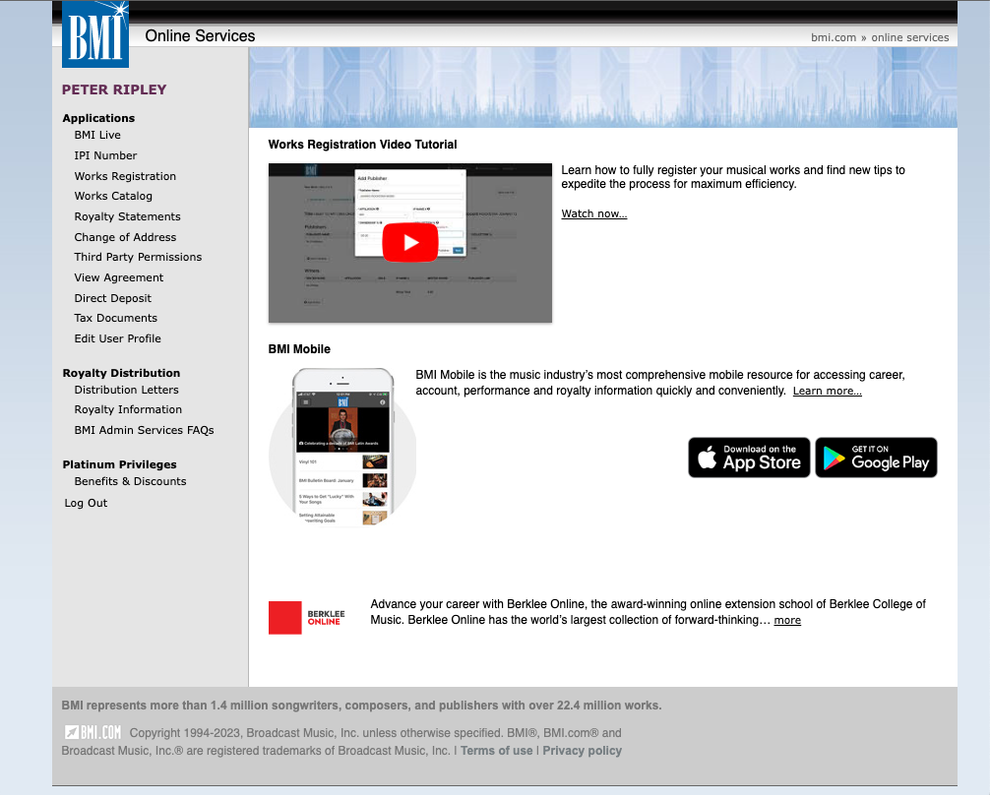
The mobile website login looks like this:
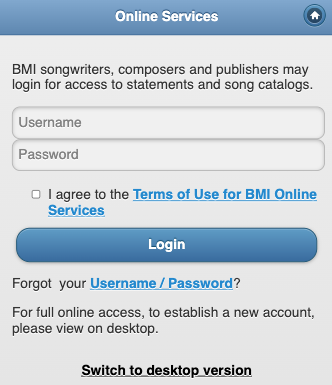
And once you are logged in you’ll see something like this:
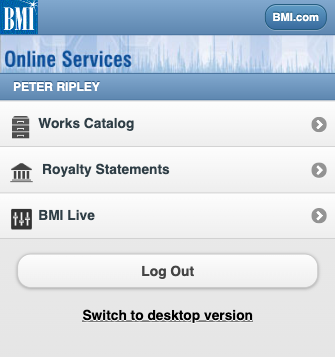
The mobile App login looks like this:
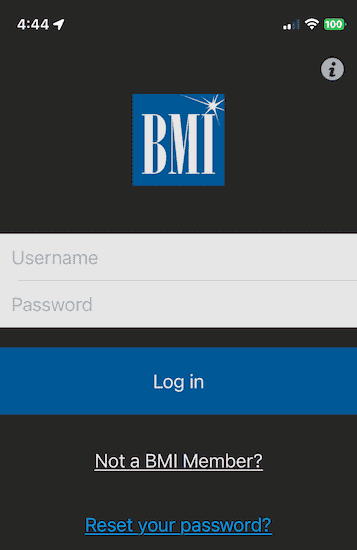
And once you are logged in you’ll see something like this:
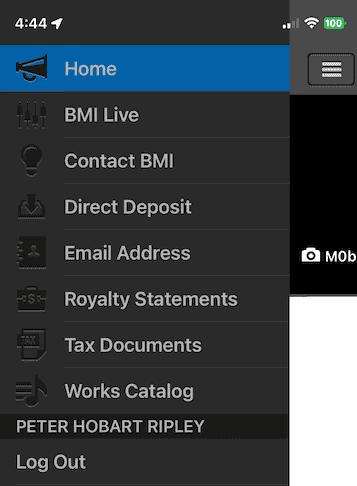
At the time of this writing a number of features giving errors on the iOS version of the App, including the terms and conditions, news, FAQs, payment dates and privacy policy.
Features by platform
Here’s a table showing exactly which features are available on which platform:
| Feature | Desktop | Mobile Site | Mobile App |
|---|---|---|---|
| BMI Live | ✅︎ | ✅︎ | ✅︎ |
| GPS for BMI Live | ❌ | ❌ | ✅︎ |
| Works Registration | ✅︎ | ❌ | ❌ |
| Works Catalog | ✅︎ | ✅︎ | ✅︎ |
| Royalty Statements | ✅︎ | ✅︎ | ✅︎ |
| Change of Address | ✅︎ | ❌ | email only |
| Third Party Permissions | ✅︎ | ❌ | ❌ |
| View Agreement | ✅︎ | ❌ | ❌ |
| Direct Deposit | ✅︎ | ❌ | ✅︎ |
| Tax Documents | ✅︎ | ❌ | ✅︎ |
| Edit User Profile | ✅︎ | ❌ | email only |
| Push Notifications | ❌ | ❌ | ✅︎ |
That’s a long list (I hope to do a future write up explaining them all), but from this you can see that you really need a desktop computer (or a decent tablet) to get work done on BMI Online services. The only thing that the mobile App has going for it is push notifications (you can get messages via email anyway) and GPS for BMI Live, which is handy but in my experience the list of venues returned is out of date anyway.
While it is technically possible to use the desktop site with a phone I have found the the user experience to be poor with lots of side-to-side scrolling and other glitches.
I hope BMI members will find this useful! If you have a comment please let me know.